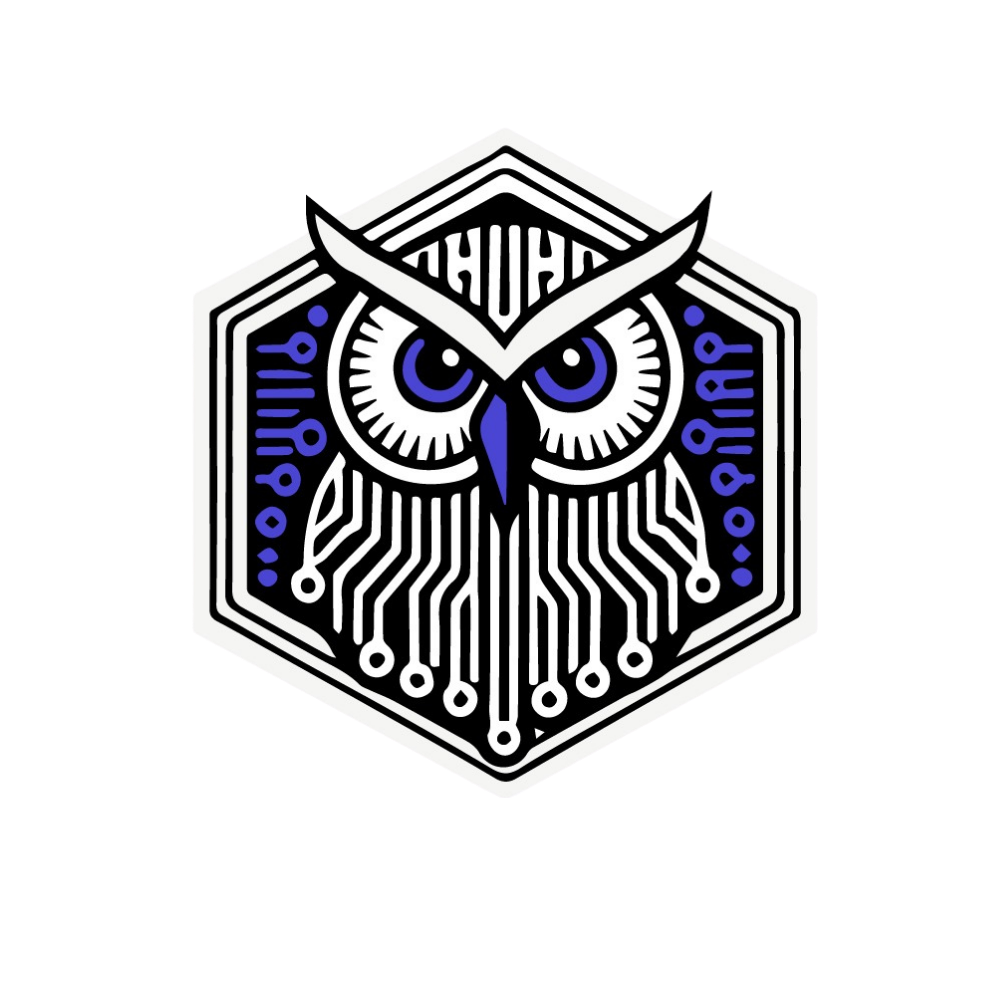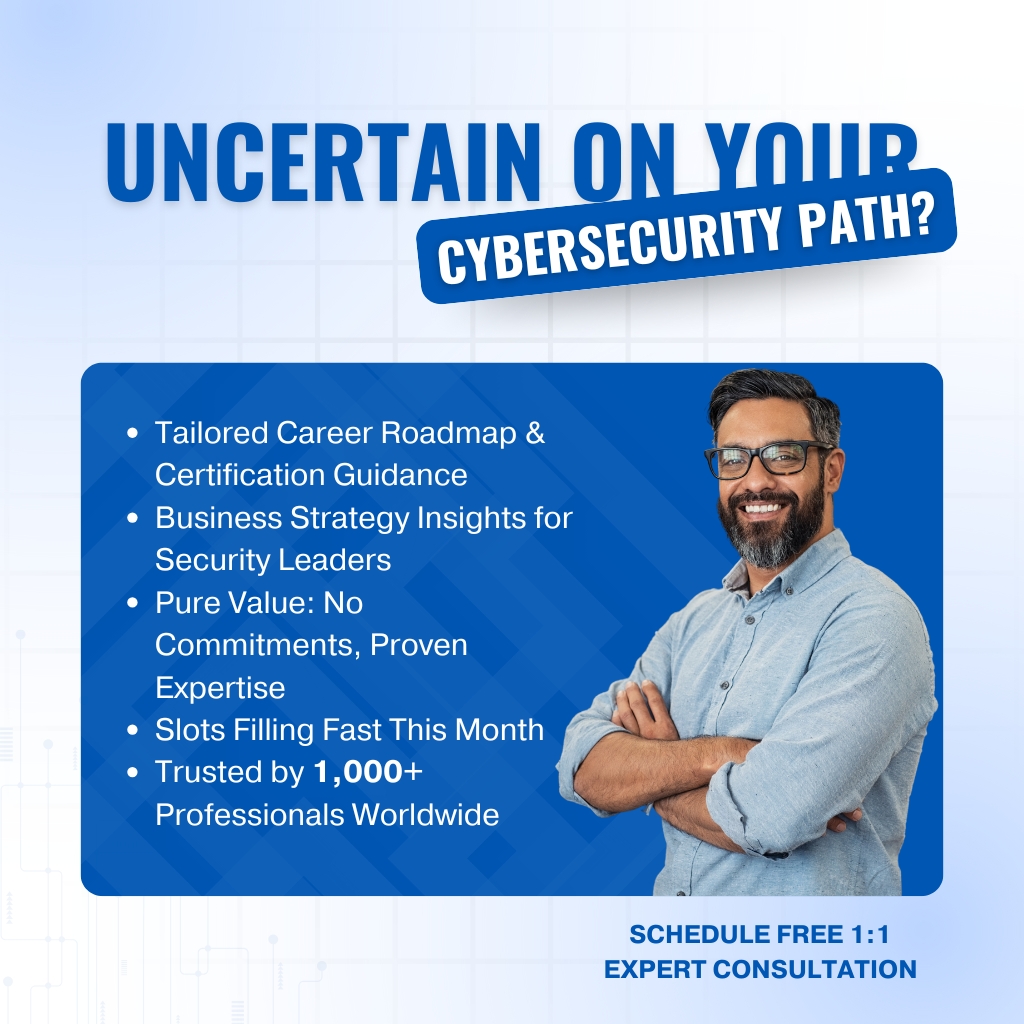Red Teaming Training Course
Duration: 60 Hours
Mode: Instructor-Led Live Online
Format: Full-Scope Simulations, Adversary Emulation, Post-Exploitation Tactics
Includes: Attack Scenario Labs, Threat Hunting Exercises, Real Case Studies, Practice Questions, Certificate
Course Overview
This live, instructor-led course provides 60 hours of immersive training in Red Team operations, structured similarly to a CEH (Certified Ethical Hacker) program but focused on full-scope adversary simulations. The course is divided into well-defined modules with clear learning objectives, key topics, hands-on labs, and assessments. Students will learn to use industry-standard Red Team tools (e.g. Metasploit, Cobalt Strike, Empire, BloodHound, Mimikatz, Nmap) across the entire kill chain – from reconnaissance and initial compromise to privilege escalation, lateral movement, command-and-control, and post-exploitation. Emphasis is placed on operational security (OpSec) and stealth, mimicking real-world advanced threat tactics. By course end, participants will be able to plan and execute sophisticated attack simulations and produce professional Red Team reports.
GET A FREE DEMO CLASS
Course Curriculum
Module 1: Introduction to Red Teaming
Learning Objectives: Understand what Red Teaming is and how it differs from penetration testing; learn the roles of Red vs. Blue vs. Purple teams; grasp the ethical and legal considerations of offensive security.
Key Topics:
- Red Team Concepts: What is Red Teaming and why organizations need it. Red Team vs. Blue Team vs. Purple Team roles and collaboration.
- Adversary Mindset: Adopting the mindset and tactics of real threat actors to simulate “real-world” cyberattacks. Rules of engagement, scope, and legal/ethical hacking guidelines.
- Attack Lifecycle Overview: Introduction to the Red Team attack lifecycle phases (reconnaissance, delivery, exploitation, C2, lateral movement, exfiltration). Overview of the MITRE ATT&CK framework as a reference for tactics & techniques.
Red Team Infrastructure: Planning a covert attack infrastructure, including C2 servers and team communication. Basics of operational security (OpSec) to avoid detection from the start.
Hands-On Lab: Analyze a sample engagement plan and Rules of Engagement document. Use a lab setup to observe a simplified attack demonstration covering all kill chain stages (instructor-led).
Assessment: A short quiz on Red Team terminology and an exercise to outline an attack plan for a hypothetical engagement.
Module 2: Reconnaissance and OSINT
Learning Objectives: Learn how to gather intelligence on targets through passive and active reconnaissance. Identify valuable information (domains, IP ranges, employee info, etc.) without alerting the target.
Key Topics:
- Passive Reconnaissance (OSINT): Open-Source Intelligence techniques to collect data from public sources. Using tools and resources like search engines (Google hacking/dorking), WHOIS, social media, data breach dumps, and the OSINT Framework. Case study of an OSINT investigation on a target organization.
- Active Reconnaissance: Performing controlled scans and probes to map the target’s attack surface. DNS enumeration (forward/reverse lookup, zone transfers), email/username enumeration, and metadata analysis.
- Network Scanning Basics: Introduction to network scanning with Nmap – discovering live hosts, open ports, services, and basic vulnerability clues. Understanding Nmap scan types, service/version detection, and output.
- Target Profiling: Compiling intel into a profile of potential attack vectors (e.g. externally exposed apps, employee emails for phishing, third-party relationships).
Hands-On Lab: Conduct passive recon on a mock target company – gather subdomains, leaks, and public info. Use Nmap in a sandbox network to perform a stealth scan and identify open ports/services.
Assessment: Students document an OSINT report of findings on a given target and take a quiz on recon tools and techniques.
Module 3: Scanning and Enumeration
Learning Objectives: Perform in-depth scanning and enumeration to identify vulnerabilities and valuable network information. Distinguish between scanning, enumeration, and vulnerability assessment phases.
Key Topics:
- Port and Service Scanning: Advanced Nmap usage (scripts, output formats) to detect services and potential weaknesses. Enumerating common services (HTTP, SMB, SNMP, etc.) for detailed info.
- Network Enumeration: Using tools like enum4linux for SMB/Windows enumeration, SNMP queries, SMTP VRFY, etc., to gather user accounts and network shares. Null sessions and other techniques to list network resources without credentials.
- Vulnerability Scanning: Overview of vulnerability scanners (OpenVAS, Nessus) to find known CVEs. Analyzing scan results to prioritize targets.
- Target Selection: Interpreting recon and scan data to choose high-value targets for exploitation. Understanding which services or accounts might lead to deeper access.
Hands-On Lab: Perform an authenticated and unauthenticated scan on a lab network. Enumerate an Active Directory test domain (user lists, shares) using tools like enum4linux or PowerShell scripts. Identify at least one potential exploit path from the scan results.
Assessment: Lab report where students highlight discovered vulnerabilities and enumerate data, plus a practical mini-challenge to enumerate a service (e.g. retrieve a list of users from an open SMB share).
Module 4: Social Engineering & Initial Access Techniques
Learning Objectives: Understand human-centric attack vectors for initial compromise. Learn how to design and execute phishing campaigns and other social engineering tactics as part of Red Team operations.
Key Topics:
- Social Engineering Principles: Psychology of SE attacks – phishing, pretexting, baiting, tailgating. Real-world examples of successful social engineering in Red Team ops.
- Phishing Attacks: Crafting spear-phishing emails and malicious attachments. Using frameworks like Social-Engineer Toolkit (SET) and GoPhish to create and send phishing campaigns. Tracking results (opens, clicks, creds captured).
- Malware Delivery: Weaponization of documents (e.g. Office macros) and executables for social engineering. Creating trojanized files or links that deliver payloads when opened. PowerShell Empire usage to generate malicious Office macros and payloads.
- Physical and Phone Social Engineering (brief): Discussion of impersonation, phone pretext calls, and potential physical intrusions (badge cloning, dropping USBs) as part of red teaming. (No live physical lab, but case studies of tactics.)
Hands-On Lab: Design a phishing email as a group exercise targeting a fictitious company executive. Using a safe environment, deploy a phishing campaign with GoPhish or SET and analyze who “clicked.” Generate a malicious Office document with a harmless macro to see how an attacker might gain initial access.
Assessment: Students must create a phishing scenario plan (pretext and payload) for a given objective. Short quiz on social engineering attack types and prevention measures.
Module 5: Exploitation and Gaining Access
Learning Objectives: Gain the skills to exploit vulnerabilities on target systems and obtain an initial foothold. Learn to use exploitation frameworks and custom payloads to compromise targets while maintaining OpSec.
Key Topics:
- Exploit Development Basics: Understanding common vulnerability types (buffer overflows, web injections, misconfigurations) and how exploits work. Introduction to shellcode, payload types (staged vs. stageless), and exploit modules.
- Using Metasploit Framework: Exploring Metasploit’s modules for scanning, exploitation, and post-exploitation. Running auxiliary scanners, using exploit modules, handling Meterpreter sessions. Crafting custom payloads with msfvenom.
- Exploiting Common Vulnerabilities: Hands-on exploitation of known flaws (e.g. a Windows SMB vulnerability, a web app SQL injection leading to shell, etc.). Client-side exploits (e.g. malicious PDF or browser exploit) vs. server-side exploits (e.g. remote code execution on a service).
- OpSec During Exploitation: Safe use of exploits to avoid crashes or detection. Bypassing basic antivirus using tools like Veil-Evasion for payload obfuscation. Introduction to custom C# or PowerShell payloads that blend in with normal processes (living off the land binaries).
Hands-On Lab: Use Metasploit to exploit a vulnerable service on a target VM and obtain a reverse shell. Perform a client-side exploit by sending a tainted document to a lab “victim” VM. Experiment with generating an AV-evading backdoor using Veil or msfvenom.
Assessment: Practical assessment where each student must choose an exploit from a provided list to compromise a target in a lab and answer questions about the vulnerability exploited.
Module 6: Post-Exploitation: Privilege Escalation & Credential Access
Learning Objectives: After gaining an initial low-level foothold, learn how to escalate privileges to administrator/root and extract credentials/tokens for further access.
Key Topics:
-
- Windows Privilege Escalation: Enumerating system info and misconfigurations to find escalation paths. Techniques such as bypassing User Account Control (UAC), exploiting unquoted service paths, weak folder permissions, and known vulnerable drivers. Case studies (e.g. fodhelper.exe UAC bypass).
- Linux Privilege Escalation: Common methods like exploiting SUID/GUID binaries, cron jobs, kernel exploits, misconfigured sudo, and password files. Using automated scripts (e.g. LinPEAS, Linux Exploit Suggester) to identify privilege escalation opportunities.
- Credential Dumping & Harvesting: Using Mimikatz to extract credentials from Windows memory (plaintext passwords, hashes, Kerberos tickets). Obtaining password hashes from SAM database or Active Directory. Extracting SSH keys or stored passwords on Linux.
- Password Cracking and Reuse: Using harvested hashes with tools like hashcat or John the Ripper to crack passwords. Understanding pass-the-hash and pass-the-ticket attacks to reuse stolen credentials without cracking.
- Persistence (Initial): Setting up simple persistence after escalation – e.g. creating new admin accounts, scheduling tasks or services to re-launch payloads, or using Sticky Keys hack on Windows. (Advanced persistence covered later in C2 module.)
Hands-On Lab: On a compromised Windows VM, run Mimikatz to dump password hashes and perform a pass-the-hash login to another machine. Practice a privilege escalation on a Linux VM using a misconfigured cron job or SUID binary. Deploy a persistent backdoor (e.g. a service or registry run key) on a target and verify it survives reboot.
Assessment: Students must enumerate a provided VM and identify at least one Windows and one Linux privilege escalation vector (submit the found vector and a proposed exploit or command). Quiz on common privilege escalation techniques.
Module 7: Lateral Movement and Network Pivoting
Learning Objectives: Learn how to expand access from the initial compromised host to other systems in the network, especially in Active Directory (AD) environments. Use stolen credentials and network pivoting techniques to move laterally and escalate domain privileges.
Key Topics:
- Lateral Movement Techniques: Methods to move through a network without direct external access. Using legitimate admin tools (LOLBAS) for fileless movement (e.g. WMI, SMB, WinRM, PSExec) to execute commands on other machines. Pivoting with SSH tunnels or proxies to reach isolated subnets.
- Active Directory Exploitation: Identifying trust relationships and paths to Domain Admin. BloodHound for mapping AD graph and finding attack paths (e.g. identifying Kerberoastable accounts or users with delegations). Conducting Kerberoasting and AS-REP Roasting to crack service account passwords. Performing Pass-the-Hash and Pass-the-Ticket (Golden Ticket with Mimikatz) to impersonate users and move laterally.
- Pivoting Infrastructure: Using tools like Chisel, ProxyChains, or SSH port forwarding to route traffic through a compromised host, enabling scanning/attacking internal networks from that pivot. Multi-hop pivoting strategies on Windows and Linux.
Persistence in Domain: Gaining persistent domain access – e.g. creating rogue domain admin accounts or backdooring Group Policy scripts. Notifying the “white team” before making impactful changes if this is a simulated engagement (in real engagements, persistence must be stealthy and cleaned up).
Hands-On Lab: Use BloodHound on a test AD environment to identify a path to Domain Admin. Perform a lateral movement by taking credentials from one compromised machine and using them to access another (e.g. pass-the-hash for an SMB session). Set up port forwarding on a Linux host using SSH or Chisel to scan an internal subnet that was not directly accessible.
Assessment: Written scenario-based assessment where students must explain how to progress from a compromised workstation to domain admin given a set of BloodHound data and intercepted hashes. Practical task to configure a pivot and demonstrate access to an otherwise unreachable service.
Module 8: Command-and-Control (C2) and Evasion Techniques
Learning Objectives: Set up and operate command-and-control infrastructure to stealthily manage compromised machines. Learn advanced evasion and operational security techniques to avoid detection by Blue Teams and security tools.
Key Topics:
- C2 Frameworks: Introduction to popular C2 platforms used in Red Team ops. Setting up a team server and agents using Cobalt Strike (Beacon payload) and Empire (PowerShell/C# agents). Understanding how beacons call home, stages of C2 (establishing callbacks, tasking, and data exfiltration).
- Operating C2 Infrastructure: Choosing redirectors and domain fronting (if applicable) to hide C2 traffic. Setup of listener endpoints, and launching C2 implants on compromised hosts. Managing multiple compromised systems (sessions), issuing tasks (like running commands, grabbing files) through C2 console.
- OpSec and Defense Evasion: Techniques to evade antivirus/EDR and avoid triggering alerts. Living off the Land binaries and scripts (LOLBAS) to perform actions with built-in tools (PowerShell, WMI). Memory injection and in-memory payloads to avoid writing to disk. Encrypting or encoding C2 traffic (HTTPS, DNS tunneling) and using innocuous payload timings (simulate normal user behavior). Using known evasion tools (e.g. obfuscation frameworks, AMSI bypass methods).
- Threat Detection Bypass: Concepts of avoiding common detection rules – e.g. rotating user-agent and callback intervals for beacons, evading sandbox analysis with sleep techniques. Awareness of indicators of compromise (IoCs) that red teamers must minimize (process names, network patterns, etc.).
- Maintaining Persistence: Advanced persistence via C2 – configuring beacons to auto-start with system (scheduled tasks, WMI event subscriptions, registry run keys) so access is regained even after reboots. Using multiple redundant backdoors on critical systems for safety.
Hands-On Lab: Deploy a C2 server (e.g., a trial edition of Cobalt Strike or an open-source alternative) on a control VM. Establish a beacon session from a target VM to the C2 server. Practice issuing commands through the C2 and observe how to escalate that session to run mimikatz in-memory without touching disk. Experiment with a simple DNS C2 channel (using a provided script or toolkit) to see how data can be exfiltrated covertly.
Assessment: Students answer an operational scenario quiz: given a network environment with certain defenses, they must propose a C2 strategy (which transport, how to avoid detection). They will also need to identify poor OpSec choices in a given red team plan (e.g. using an obvious malware signature) and suggest improvements.
Module 9: Web Application Exploitation for Red Teams
Learning Objectives: Expand offensive skills to include web application and database attacks, which can provide an initial foothold or further access during red team engagements. Understand how to exploit web vulnerabilities and pivot from web app compromise to internal network access.
Key Topics:
- OWASP Top 10 Refresher: Common web app vulnerabilities (SQL Injection, XSS, File Inclusion, etc.) and how they can lead to server takeover or data extraction. Emphasis on those that enable network access (SQLi leading to OS shell, RCE via file upload or deserialization).
- Web Exploitation Techniques: Exploiting a vulnerable web app (for example, using SQLMap for SQL injection, or exploiting an upload function to deploy a web shell). Using Burp Suite for web traffic interception and manipulation. Session hijacking attacks and bypassing web authentications. Exploiting known CMS or application flaws to get footholds (e.g. exploiting an outdated Struts or WordPress plugin to get a reverse shell).
- Post-Exploitation via Web Shells: Maintaining access through webshell backdoors, pivoting from a compromised web server to the internal network (e.g. extracting database credentials to reuse on the OS, or leveraging trust if the webserver has AD integration).
- Real-World Case Studies: Discuss notable breaches that began via web app compromise (for example, an SQLi that led to a major data breach or the chain from a web vulnerability to internal domain compromise).
Hands-On Lab: Use Burp Suite to find and exploit vulnerabilities in a custom web application (such as an XSS leading to session cookie theft or an SQL injection yielding a shell on the server). Deploy a web shell on a compromised web server and use it to execute commands on the server. If available, attack a prepared DVWA/Juice Shop instance to exploit multiple flaws.
Assessment: Web hacking challenge where students must identify a vulnerability in a given web app and explain how it could be leveraged to gain server or network access. Short answer questions on mitigation strategies for web vulnerabilities.
Module 10: Wireless & Network Device Attacks (Optional/Advanced)
Learning Objectives: Understand wireless network vulnerabilities and how attacking Wi-Fi or network devices can be an entry point for red teams. Learn techniques to assess and exploit Wi-Fi security and evade wireless defenses.
Key Topics:
- Wi-Fi Security Basics: Overview of wireless authentication and encryption (WEP, WPA/WPA2-Personal/Enterprise, WPA3). Common weaknesses in wireless networks.
- Wireless Attacks: Capturing handshakes and cracking Wi-Fi passwords (WEP cracking, WPA/WPA2 handshake capture and offline crack). Performing Evil Twin access point attacks or Wi-Fi phishing by setting up rogue APs to steal credentials. DoS attacks on Wi-Fi (deauthentication attacks) and wireless sniffing.
- Enterprise Wi-Fi and 802.1X: Basics of attacking enterprise networks (e.g. using a rogue AP to trick clients, or relaying credentials). Bypassing MAC filters and network segmentation via compromised Wi-Fi.
- Network Devices: Brief on attacking or exploiting network infrastructure (routers, switches) if applicable – default credentials, SNMP exploitation, or outdated firmware exploits. (Covered conceptually; hands-on if environment allows router emulator/IoT device testing.)
- OpSec in Wireless Attacks: Minimizing footprint (using directional antennas from afar, avoiding noisy attacks that trigger alerts in wireless intrusion detection systems). Legal considerations of wireless pentesting.
Hands-On Lab: Use a Wi-Fi pentesting adapter (if available in class or simulation) to practice capturing a WPA2 handshake from a test network and use a password cracking tool to recover the key (or use pre-captured handshakes in lab). Demonstration of setting up a rogue access point with hostapd or airbase-ng and performing a simple phishing portal attack to grab credentials (lab-contained environment).
Assessment: Students analyze a scenario of a company’s Wi-Fi setup and identify potential weaknesses and attack methods. They also answer a quiz on wireless security terminology and attack steps.
Module 11: Cloud and External Services Exploitation (Optional/Advanced)
Learning Objectives: Gain insight into attacking cloud infrastructure and external services (like AWS, Azure, Office 365) as part of red team operations. Understand how misconfigurations or credentials in the cloud can lead to major breaches.
Key Topics:
- Cloud Service Fundamentals: Overview of common cloud services (AWS, Azure) and their attack surfaces. Understanding Identity & Access Management (IAM) roles and keys, cloud storage (S3 buckets), and cloud instances.
- Common Cloud Attacks: Exploiting misconfigured S3 buckets (public buckets leaking data or allowing write). Leveraging exposed cloud access keys or tokens to elevate privileges or access data. Abusing serverless functions (AWS Lambda) if insecure. Privilege escalation in cloud (e.g. exploiting overly permissive IAM roles).
- Hybrid Cloud Pivoting: How to pivot from on-premises to cloud or vice versa. Using stolen VPN or SSO credentials to access cloud admin portals. Password spraying or phishing Office 365 accounts to gain a foothold in cloud email or services.
- Case Study: The Capital One breach (2019) as an example of AWS misconfiguration exploitation – discuss how an attacker compromised cloud resources and exfiltrated data.
- Tools for Cloud Pentesting: Introduction to tools like CloudSploit, ScoutSuite, or Pacu for assessing cloud environments, and how red teamers use them carefully (possibly as out-of-scope in many engagements unless allowed).
Hands-On Lab: Analyze a simulated AWS environment: identify an insecure S3 bucket and retrieve data; use provided AWS CLI keys to enumerate resources and find privilege escalation paths. (Lab can be largely theoretical if live cloud use is not available – possibly using a local AWS simulator or just screenshots.) Craft a strategy to exploit a misconfigured cloud resource in a given scenario.
Assessment: Students write a brief plan on how they would test a company’s cloud deployment for weaknesses based on a given scenario (ensuring they specify what to look for). Quiz on key cloud security concepts and attack vectors.
Module 12: Red Team Exercise & Reporting
Learning Objectives: Synthesize all the skills learned in a full-scope simulated attack and learn how to properly report findings. Execute an end-to-end red team operation in a controlled environment and produce the documentation and debrief to deliver to stakeholders.
Key Topics:
- Full Kill-Chain Simulation: Students (in teams or individually) plan and conduct a mini engagement against a lab environment that includes various components (e.g. a web application, user workstations, an AD domain). They will go through recon, exploitation, post-exploitation, lateral movement, and exfiltration in a timed exercise, emulating a real adversary scenario. Instructors emphasize coordination, OpSec, and adapting when things go wrong (e.g. if one path is blocked, find alternative).
- Data Exfiltration Techniques: Final stage of the kill chain – demonstrate methods of exfiltrating sensitive data without detection. This includes using covert channels (DNS tunneling, HTTPS web traffic, cloud storage), packing data into smaller chunks, or using steganography. Ensuring all actions are logged for reporting.
- Evidence Collection: Documenting actions taken during the exercise – screenshots, logs, and notes that will be used in the final report as proof of findings (e.g. captured flags or files, screenshots of domain admin access).
- Reporting and Debriefing: How to write an effective Red Team report. Components of the report: Executive Summary for management, detailed technical findings for IT teams. Detailing vulnerabilities, impact, and remediation recommendations. Emphasizing risk ratings and mapping findings to frameworks like MITRE ATT&CK (if required by client). Also covering how to conduct a verbal debrief with the Blue Team to walk through the attack path without antagonism.
- Cleanup and Restoration: The importance of restoring systems to pre-engagement state – removing persistence, any dummy accounts or shells installed, and ensuring no unintentional damage remains. Coordination with the organization’s IT for safe cleanup.
Hands-On Lab: Capstone Red Team Exercise – The class is given a target scenario (could be a pre-built range or series of challenges). Over several hours, students perform reconnaissance, identify one or more attack vectors, compromise systems, escalate privileges, move laterally, and attempt to achieve specified objectives (e.g. capture certain flags or files representing critical data). All actions are done under instructor supervision for safety. After the exercise, students prepare a condensed Red Team report summarizing their actions and findings.
Assessment: The capstone exercise serves as the final practical assessment. Students are graded on their methodology, successful completion of objectives, and the quality of their final report. Additionally, a wrap-up quiz or exam may be given covering high-level concepts from all modules to ensure understanding. Successful students will receive a certificate of completion (and be well-prepared for advanced certification exams or real-world red team roles).
Frequently
Asked Questions
This is a live instructor-led course, conducted online with live virtual classroom sessions (not a self-paced video course). The training totals 60 hours of instruction, typically delivered in 4-hour sessions over several weeks. Being live, you can interact with the instructor and ask questions in real time. Sessions are often recorded, so you can review the material later or catch up if you miss a class. The course is very hands-on, with live demonstrations and guided labs in each module.
This is an advanced course designed for students or professionals with a solid foundation in IT and security. Prerequisites include familiarity with basic ethical hacking or pentesting concepts, networking basics, and operating systems (Windows & Linux). You should understand fundamental vulnerabilities (OWASP Top 10 for web apps) and have some experience with scripting (PowerShell or Python) and Active Directory basics. In short, a background equivalent to CEH or similar training is recommended before tackling this Red Team course.
Upon completing the course and assessments, you will receive a certificate of completion from the training provider, indicating you have undergone 60 hours of Red Teaming training. This course itself is modeled on real Red Team skills rather than teaching to a specific exam, but it provides an excellent foundation for several industry-recognized certifications. For example, it covers many skills needed for certifications like CRTO (Certified Red Team Operator) and OSEP (Offensive Security Experienced Penetration Tester), and it goes beyond the breadth of CEH into deeper offensive techniques. If your goal is CEH, this course exceeds it in scope (focusing on red teaming concepts); if your goal is an advanced red team cert, you’ll have a strong starting point. Always check the specific certification objectives; additional self-study may be required for certain exam-specific topics.
Every module includes hands-on components. Labs are conducted in a safe virtual lab environment (using virtual machines and simulated corporate networks) provided by the instructor. You’ll use real tools like Nmap, Metasploit, Cobalt Strike, Empire, BloodHound, etc., on these target systems to practice the techniques you learn. The labs range from simple (e.g. scanning a network, cracking a Wi-Fi password) to complex (e.g. compromising an Active Directory domain and exfiltrating data). By the final capstone exercise, you will perform a full attack simulation on a mock organization. This practical approach ensures you gain experience comparable to real-world red team operations, not just theoretical knowledge.
: While there is overlap with general pentesting (and CEH) in terms of fundamental hacking techniques, this course is specifically tailored to Red Team operations. That means a stronger emphasis on stealth, evasion, and the full attack kill chain from start to finish. In a CEH or basic pentesting course, you might focus on finding and exploiting vulnerabilities on a single machine or app. In this Red Team course, you learn to think and operate like a threat actor, chaining together multiple tactics: e.g., phishing an employee, exploiting their machine, escalating privileges with Mimikatz, pivoting with BloodHound data to reach domain admin, and avoiding detection throughout. We also cover reporting and working with Blue Teams in a realistic way. In short, it’s more comprehensive in operational scope, preparing you for advanced adversary simulation rather than just vulnerability testing.
This course prepares you for a career in offensive security at an advanced level. After completion, you will have skills to work as a Red Team operator/engineer, penetration tester, or security consultant focusing on offensive services. It is ideal for those pursuing roles in dedicated red teams within organizations or consulting firms. Many students leverage this training to advance from a junior pentesting role to a senior or specialized Red Team role. The course material also helps with job interviews for offensive security positions, as you can discuss real techniques and tools you’ve practiced (e.g. Cobalt Strike, mimikatz). Additionally, it can enhance your performance in bug bounty hunting and advanced penetration tests, since you’ll approach targets more like an advanced persistent threat would. Overall, completing this training and the associated hands-on projects will significantly bolster your resume and give you practical experience that employers in cybersecurity find valuable.
Not necessarily. The course will provide a controlled lab environment (often via a VPN or cloud-based lab platform) where all the needed tools are available on attack VM instances. For example, you may be given access to a Kali Linux VM that has Metasploit, Nmap, etc., and a Windows attack VM with Cobalt Strike or Empire. If you prefer, you can set up your own machines locally following the instructor’s guidelines (especially for open-source tools). Note that some tools like Cobalt Strike are commercial – the course may use trial or community versions for educational purposes, or alternatives (such as Sliver or Meterpreter in Metasploit) to demonstrate similar concepts. The instructors will guide you through installation or access for each tool as needed, so you can fully participate in exercises without struggling with environment setup.
: Assessment is continuous and multi-faceted. Each module may have a quiz or a small practical assignment to ensure you grasp the key points. The capstone lab in the final module serves as the major practical assessment, where you’ll be evaluated on planning and executing an end-to-end attack simulation. If you “fail” to achieve all objectives in the final exercise, instructors will provide guidance and you may get a chance to re-attempt certain parts or submit a remedial report. The goal is educational – to ensure you build skills – rather than a high-stakes exam. You’ll receive feedback on all assessments. As long as you actively participate in labs and learn from mistakes, you should successfully complete the course. In case someone struggles, the instructors (who are experienced Red Teamers) can offer extra help or resources, and since sessions are recorded you can revisit tough topics. Ultimately, dedication and practice are key – the course is challenging, but also designed to bring you up to speed with the required skillset by its conclusion.
Yes. The curriculum is kept up-to-date with modern tactics, techniques, and procedures used by real adversaries. We reference frameworks like MITRE ATT&CK to ensure coverage of current threat actor behaviors. For instance, topics like fileless attacks, PowerShell abuse, and cloud attacks are included because they reflect what’s happening in the wild. The instructors, being active in the industry, will often share insights about recent breaches or emerging tools (for example, if a new privilege escalation script or C2 tool becomes popular, they might demonstrate it). Red Team tradecraft evolves quickly, and while core principles remain, we ensure the tools and case studies you learn are relevant to today’s security landscape (circa 2025). You’ll also learn how to continue educating yourself post-course, since continuous learning is a big part of being a successful Red Teamer.
Yes, we offer post-course support. You will typically retain access to the lab VMs or an online lab platform for some time after the course to practice more. You may also get access to course slides, tools list, and reading materials for further study. Some offer an alumni forum or chat where you can ask follow-up questions. Since this course is intensive, you’ll likely continue refining your skills after it ends – you’ll be pointed to resources like exploit databases, Red Team blogs, and communities to stay sharp. The course certificate and the report you produce can be used as part of your portfolio to demonstrate skills to employers. And of course, you can always re-watch the recorded sessions (if provided) to reinforce concepts. The goal is that you leave not just with knowledge from 60 hours of training, but also with a clear pathway to continue building expertise in your Red Team career.
Join the Red Team Elite: Become a Certified Ethical Hacker
• Master 550+ real-world attack techniques in hands-on labs
• Conduct AI-assisted Red Team operations & adversary simulations