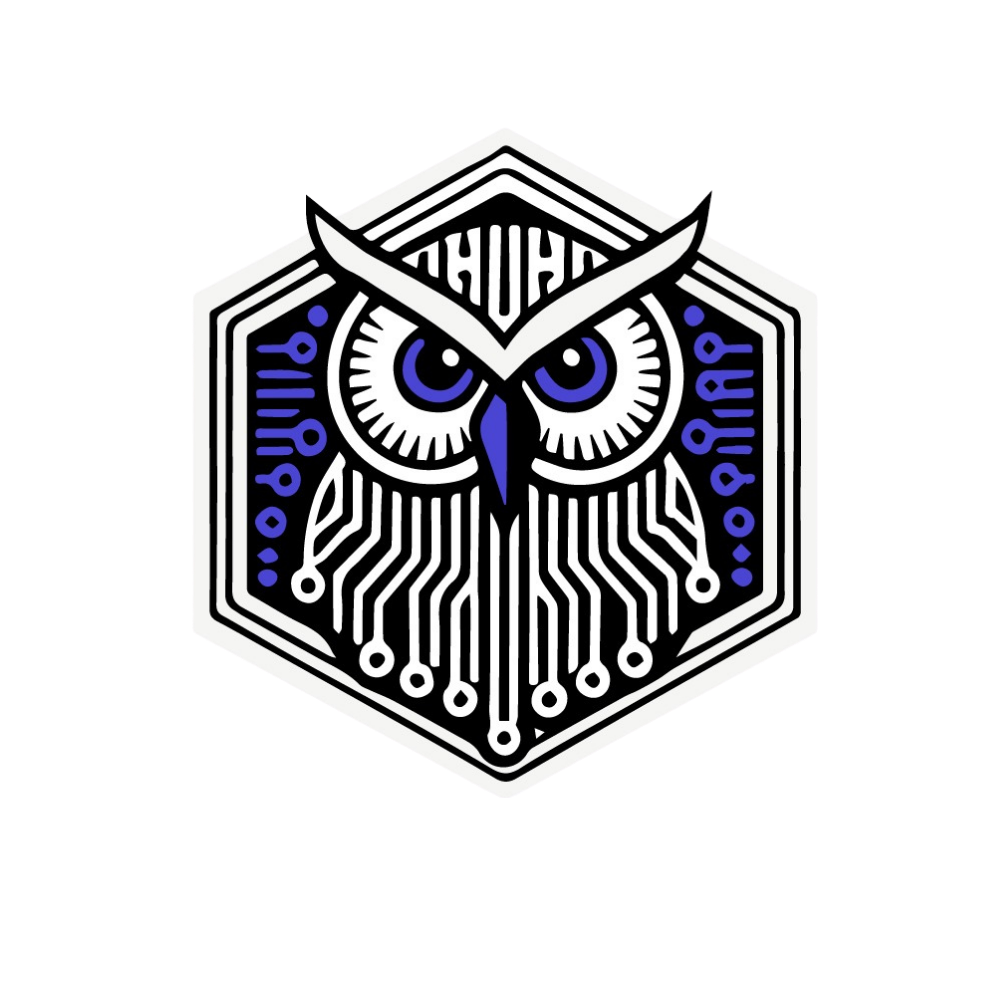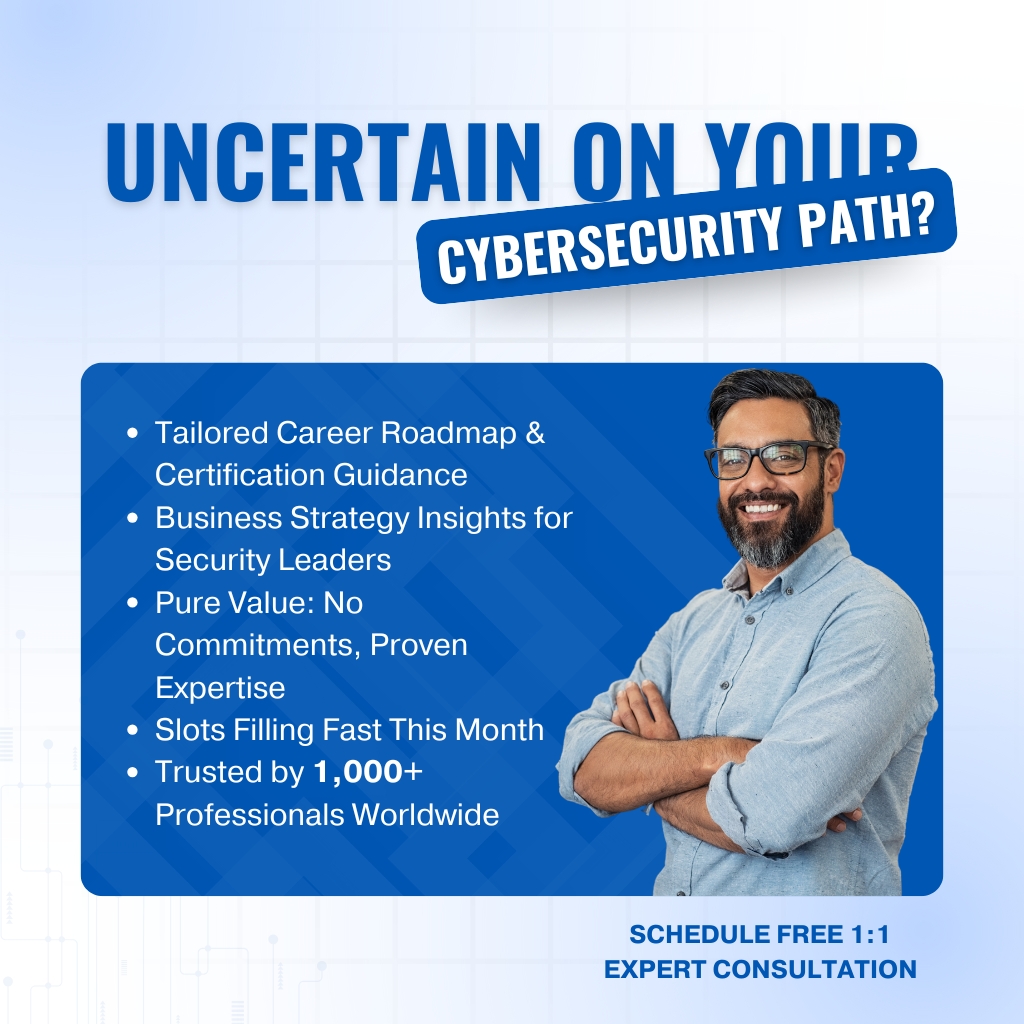CyberArk PAS Fundamentals Training
Duration: 32 Hours
Mode: Instructor‑Led Live Online
Format: Privileged account lifecycle, vaulting & session management, credential security, and PAM policy implementation
Includes: Hands-on CyberArk vault labs, real-world scenario workshops, best practices, mock assessments, and certificate of completion
Course Overview
Wiseman CyberSec’s CyberArk PAS Fundamentals course provides a comprehensive overview of privileged access management and CyberArk’s solution architecture wisemancybersec.com. Beginning with the fundamentals, learners study the risks associated with privileged accounts and explore deployment models (on-premises, cloud, and hybrid) along with Vault, PVWA, CPM, and PSM components. The course covers CyberArk infrastructure installation, core credential management features, and the role of the Central Credential Provider in delivering passwords. Throughout the program, students apply these concepts in secure lab scenarios, building a solid understanding of CyberArk PAS workflows.
Key Highlights
Comprehensive CyberArk Coverage
Hands-On Plugin & Connector Development
Realistic Lab Scenarios
Security and Automation
Expert-Led, Accredited Training
GET A FREE DEMO CLASS
Skills You’ll Learn
Install, configure, and manage CyberArk Vault, PVWA, CPM, PSM, and PTA components
Create, deploy, and debug custom CPM plugins and PSM connectors using TCL, AutoIt, and web drivers
Automate CyberArk operations with PowerShell and other scripts, streamlining account onboarding and policy management
Use CyberArk REST APIs to build Windows GUI applications or scripts for vault and PVWA interactions
Secure privileged sessions with PSM and Privileged Threat Analytics to mitigate privilege escalation risks
Diagnose common PAS issues and document custom plugins/connectors following best practices
Reinforce skills in realistic lab scenarios that simulate production environments
Why Choose Wiseman CyberSec
Our instructors are certified CyberArk professionals with extensive real-world experience. We focus on interactive labs and simulations to ensure that your skills are immediately applicable. All course content is developed in-house and regularly updated to reflect the latest CyberArk PAS features and best practices. Additionally, we provide personalized support and career guidance, helping you prepare for official CyberArk certification and advance in your IAM career.
Practical, Hands-On Approach
Comprehensive Curriculum & Materials
Flexible and Student-Centric:
Mentorship & Community
High Exam Success Rate
Career Advancement Support
WisemanCyberSec Reputation
Who Should Enroll
Mid-level IAM/security engineers and DevOps professionals responsible for privileged account security.
IT administrators managing enterprise servers, databases, and network devices
Cybersecurity analysts and system administrators seeking hands-on CyberArk expertise
Developers and integrators tasked with automating or extending CyberArk (plugin/connector development)
Anyone preparing for CyberArk PAS certification or aiming to deepen their Privileged Access Management skills
Prerequisites
Solid understanding of IT infrastructure, networking, and cybersecurity fundamentals
Familiarity with Windows and Linux/Unix operating systems
Basic knowledge of Active Directory and directory services
Some experience with scripting (PowerShell, AutoIt) is helpful
Prior exposure to IAM or password vaulting concepts is beneficial
If you are unsure about your background, contact us for a free consultation. We can assess your profile and even provide preparatory resources (like a networking fundamentals crash course) to get you up to speed for the CyberArk training.
Course Curriculum
Introduction to CyberArk
Overview of Privileged Access Management, Vault architecture, PVWA, CPM, PSM, CCP, and deployment models
Credential Provider & CCP
Central Credential Provider concepts and configuration; hands-on deployment and integration
Live Lab
Install core components (Vault, PVWA, CPM) and configure the Credential Provider for real-time access
Use Case Onboarding
Practice onboarding domain/service accounts, databases, network devices, appliances, custom web forms, and iSeries; hands-on scenarios
CPM Plugin Development
Create and deploy custom Central Policy Manager plugins using TCL and ChromeDriver; debug and test automation workflows
Dispatcher (PSM Connector) Development
Introduction to PSM connectors; build thick-client dispatchers with AutoIt and web-based connectors using ChromeDriver/EdgeDriver; testing and troubleshooting
Live Lab
Develop, deploy, and test CPM plugins and PSM connectors in a controlled lab environment
Scripting and Automation
Automate CyberArk operations with PowerShell and advanced scripts (AutoIt) to streamline onboarding and management
Windows GUI Application Development
Use CyberArk REST APIs to create Windows GUI tools for vault and PVWA operations; hands-on API integration
Troubleshooting and Documentation
Apply best practices for documenting plugins and connectors; debug common CPM plugin issues
Troubleshooting PSM Connectors
Resolve dispatcher failures through use-case-based troubleshooting scenarios
Live Lab
Implement end-to-end automated workflows and troubleshoot common issues in a live environment.
Advanced Use Case Labs
Work through end-to-end automation scenarios, integrate CyberArk with third-party tools, and explore advanced PSM use cases
Certification Prep & Wrap-Up
Review core concepts, practice exam questions, and receive guidance on CyberArk PAS certification paths
Hands-On Labs & Tools
Our training includes extensive hands-on lab sessions to reinforce learning. The labs simulate realistic CyberArk deployments – installing vaults, configuring components, developing plugins/connectors, and troubleshooting sessions. These practical exercises cover password management, session recording, backup and disaster recovery, and integration tasks. Research shows that active, practical engagement significantly boosts retention In fact, 80% of cybersecurity professionals agree that hands-on experience is the best way to learn new security skills. In our labs, you’ll use tools like PowerShell, AutoIt, ChromeDriver/EdgeDriver, and CyberArk’s REST APIs, ensuring you gain experience with the very technologies used in the field.
Frequently
Asked Questions
This is a live, instructor-led program offered online or on-site. The standard format is 24 hours of training (typically delivered over several days) with guided labs and Q&A.
Yes. Upon completion you earn a Wiseman CyberSec certificate. The course also aligns with the training requirements for CyberArk PAS certification exams.
All sessions are recorded and made available to students, so you can review any missed material. Lab environments are accessible after class for practice.
Absolutely. We provide a secure lab environment where you practice all configurations and developments covered in class, reinforcing each concept with real-world tasks.
Participants have access to instructors during and after the course for doubt clarification. We also offer post-training resources and guidance to help you prepare for CyberArk certification.
Secure privileged access effectively:
• Vaulting, session management, policy rules • Real vault labs
Seats are moving—book now!
Includes: Complimentary PAM use-case kit